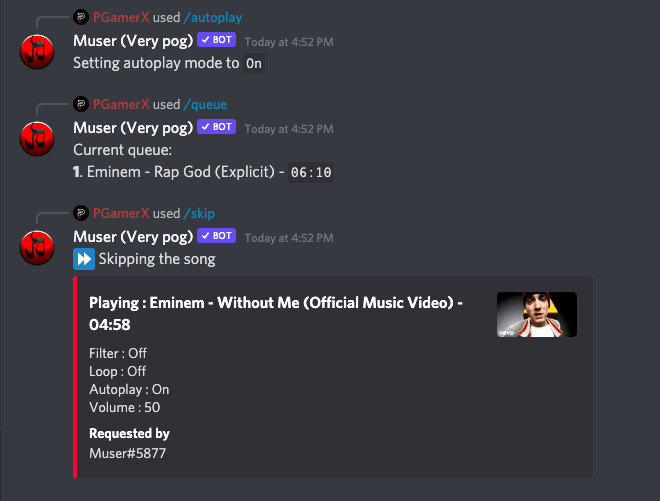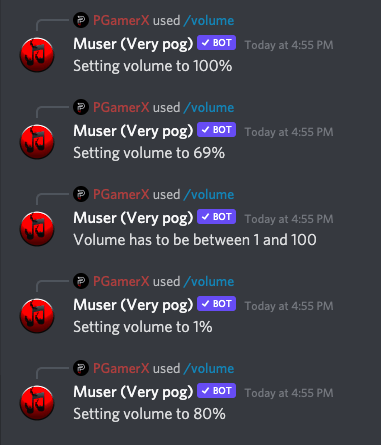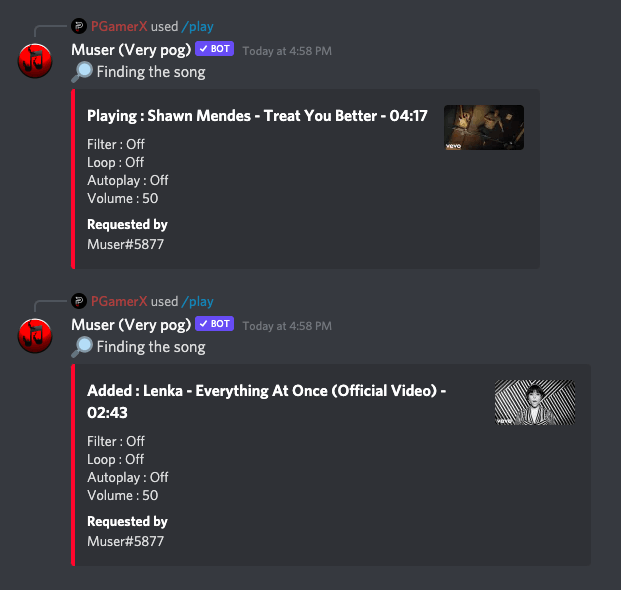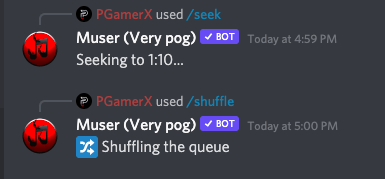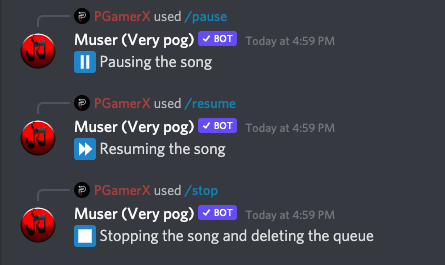Filters
Muser has over 20 filters to choose from, this will enhance your listening experience.
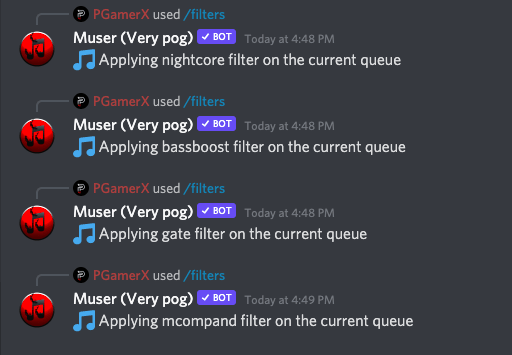
Filter command
The command for filter is /filter
Selecting Filters
Once you have typed /filter, you will get a lot of options to choose from, choose whatever filter you want to apply. (You can apply more than 1 filters at a time)
Disabling Filters
You can Disable filter by selecting disable option when asked to select a filter.